REDUCE TECH GAP
The main objective of RGP is to reduce the technological barrier faced by companies and manufacturers in adopting solutions that make their products more accessible.

The main objective of RGP is to reduce the technological barrier faced by companies and manufacturers in adopting solutions that make their products more accessible.
Improve the accessibility of the IoT ecosystem by creating open source protocols that can be used by everyone.
Make it easier for companies to be more efficient by reducing costs in dedicated development teams and external hiring.
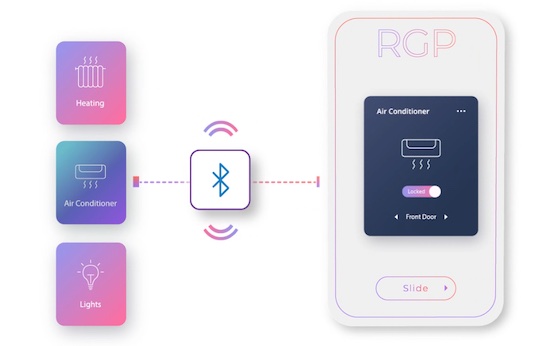

The complete tools offered by the protocol are the key to improve products TTM.
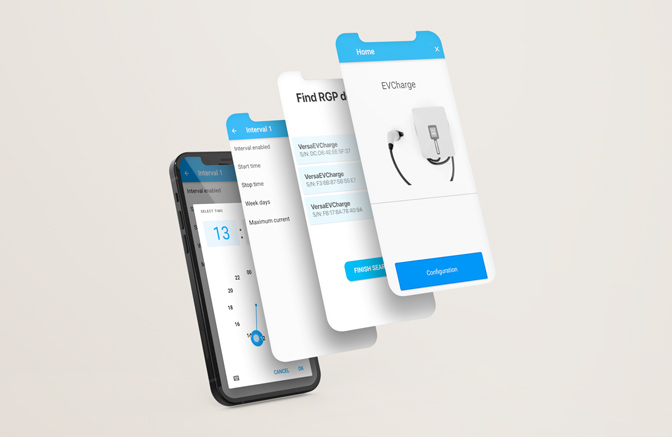
In order to create a fully functional graphical user interface RGP is compounded by three core components
Organize the screens that make you application layout and add menus to navigate across them.
RGP covers both basic user controls, such as menu options, text entries, lists... as well as a set of enriched controls, such as vector graphics, charts, log files, integration with payment gateways, etc…
Determine how the data flow between the host and the client is treated.
The open source ANSI-C code includes a complete set of GUI tools and a Bluetooth communication layer out of the box.
Follow the instructions and documentation to adjust the protocol to your needs. Add screens, menu options, languages and customize the flow of events to your product.
Start using your product through the RGP mobile application. Customization is also possible, allowing to meet customer requirements and functionalities.